In this post we are going to learn about the different components of a 3D model before it becomes a 3D printed figurine. To start off, here is an overview on how the data flows from the time a capture is taken on a full body 3D scanner to the time the 3D model is printed out on a full color 3D printer:
- Person stands inside full body 3D scanner and has their picture taken (<1 second)
- Photo data is processed into a Preview Model for customer to view onsite (5-10 minutes)
- Preview Model is processed into a Print Quality Model when customer orders their 3D portrait
- Print Quality Model is reviewed by a 3D artist
- Print Quality Model is submitted to full color 3D printer to be made into 3D printed figurine
*Note: Scroll to the bottom of the posting to learn about storing your 3D files for AR/VR applications.
Step #2 is where the raw data (photo data) from the full body 3D scanner becomes a 3D model (Preview Model). 3D models with color data can be stored as .obj files, .wrl files (VRML), .ply files, and .x3d files. Despite all the different 3D formats all of them contain pretty much the same information: a 3D mesh and a texture
3D Mesh
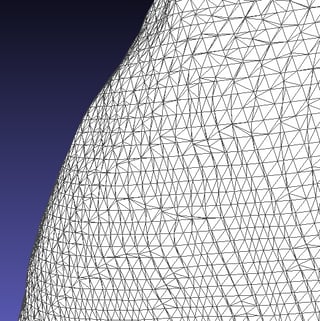
A 3D mesh is where the shape of the 3D model is stored as opposed to the color of a 3D model. The 3D mesh geometry is typically made up of hundreds of thousands (or even millions) of points in space connected together to form small triangles or rectangles. The more technical term for these small triangles or rectangles is polygons. It is important to remember that just because a 3D mesh has more triangles does not mean it will create a higher quality 3D printed figurine. The higher polygon count higher quality myth is very similar to the more megapixel better quality myth in regular photography. In reality the quality of a 3D mesh is also determined by:
- Sophisticaion of 3D reconstrucion algorithms
- Lighting environments
- Quality of sensors in your full body 3D scanner
That said if a model has too few polygons then it's going to look smoothed over regardless of how good the other factors are. In general you want your model to have over 250,000 polygons to ensure accurate geometry.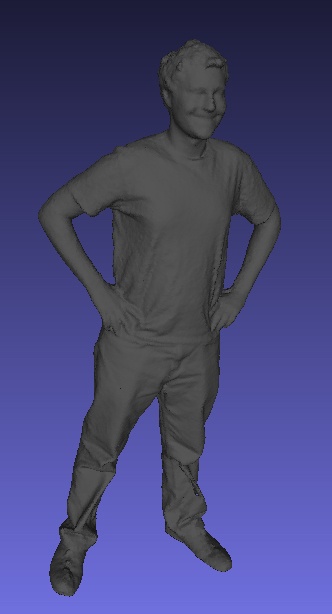
Texture

The texture is where all the color data is stored for a 3D model. A texture is saved as an image that is referenced within the 3D model. Textures are mapped to individual points in a 3D mesh by UV coordinates. You can think of a texture as wrapping paper that goes around a 3D model. To analyze the quality of a texture you are not only looking for texture resolution, but also the sharpness of important details, such as facial features. If your scanning process takes over 3 seconds there is a good chance facial features will come out blurry since there is a high chance the person will move during the capture process.
Storing 3D assets for AR/VR
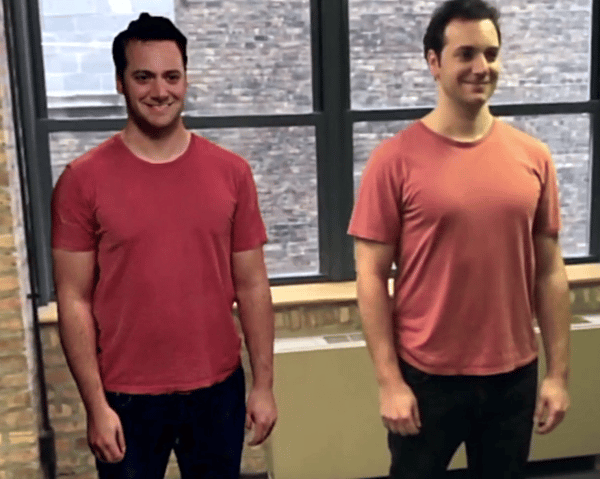
AR/VR applications pose interesting challenges for displaying data from full body 3D scans. On one hand you want the quality of the 3D asset (another name for a 3D file) to be high enough so that you can see all of the small details on the person you 3D scanned. On the other hand, if your 3D asset has too many polygons or the texture resolution it too high then the AR/VR application will suffer from performance issues. There is a great deal of research going into making AR/VR applications have better performance, but until then it's important to be mindful of this balance. With today's AR/VR hardware, a good rule of thumb is too stick to to 3D assets with less than 50,000 polygons and textures smaller than 2000x2000 pixels. It's important to keep in mind that these numbers will likely fluctuate as new AR/VR headsets come out with faster processors that support heavier graphic loads. Click here to learn more about 3D scanning for AR/VR.

